As of January 23, 2023, all UD Zoom Pro licenses are HIPAA Compliant and satisfy the requirements for HIPAA online security. If you are a current Zoom HIPAA group user, you should receive an email invitation from Zoom to move to a new HIPAA group in the main UD Zoom account.
Migrating to the main UD Zoom account means you no longer need a separate login and you will be able to access additional features, including:
- Saving a copy of text chats
- Adding anyone at UD as an alternative host to meetings
- Adding live closed captions to meetings and save transcripts
How to move to the main UD Zoom account
Look for an email from UDIT on January 23 inviting you to join the main UD Zoom account. When you receive the invitation, follow these instructions:
- Click the “Approve the Request” button in the email.

- On the next page, read through the terms, then click ”I Accept My Account Change” at the bottom of the page.
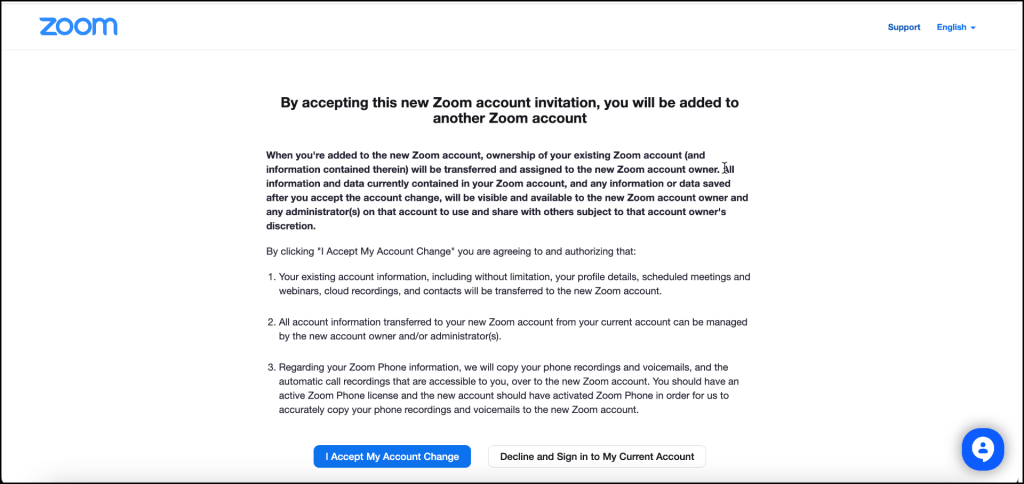
- A screen will display saying “Your account has been switched successfully.” You will then be logged out of Zoom on all devices.
Important: DO NOT click the button to “Sign In to Profile Page” from this screen. Instead, go to the UD Zoom Portal and click “Sign In.” If asked, enter your UD credentials to sign in.
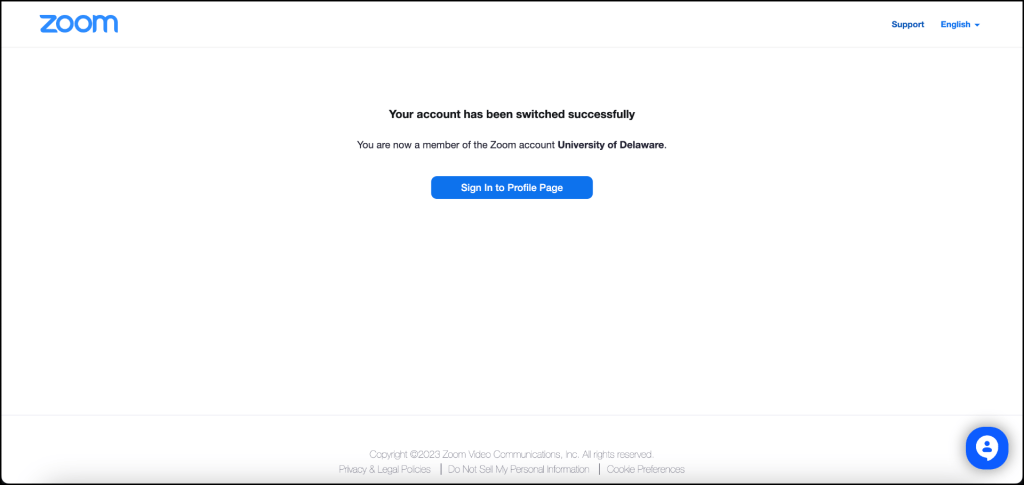
- You will need to log back in to Zoom on all devices using one of the standard UD methods. (Going forward, you will always log in using one of these methods.)
Important: Users hosting Zoom meetings that include discussions of HIPAA-protected data should join the new HIPAA group as soon as possible.
While all Zoom meetings are now HIPAA compliant, recordings to the cloud still do not meet HIPAA protocols. Therefore, it is CRITICAL that you are HIPAA compliant in your use of Zoom.
