The 5003 Zoom error is a generic notice that there is an internet issue on your machine blocking Zoom from connecting to a meeting. This can occur for many reasons, and it may take some trial and error to find the problem. The following are some common fixes:
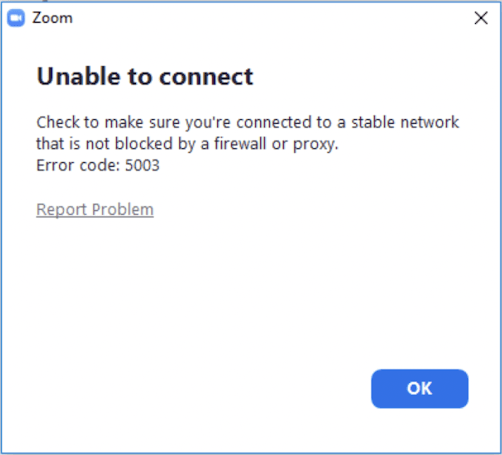
- Make sure you have the most recent version of the Zoom software on your machine. You can find updating instructions at https://ats.udel.edu/conferencing/zoom/zoom-software-updates/.
- Try logging in directly from the software instead of the browser interface. Be sure to sign out completely and then sign back in. You can find instructions at https://ats.udel.edu/conferencing/zoom/signout/
- Make sure your computer is not blocking Zoom through your security settings or a firewall. Sometimes, these settings can change after your computer has run an operating system update (especially on a Windows machine).
- Make sure your internet browser is updated to the latest version. Also, try changing browsers to see if your default browser is causing the issue.
- Shut down and restart both your computer and WiFi Router. Sometimes connection issues can be fixed with a simple restart.
- On occasion, the Zoom software on machine may get corrupted. If nothing else has worked, completely uninstall the program and install a fresh copy.
