Green screen recording
 Our concierge video studio is located at Pearson 115. It is equipped with a camera, microphone, and laptop video connection (HDMI). The room also features a green screen for virtual backgrounds. The instructor can use either a floor pedal or desktop push-button system to control the recording. The system also allows the instructor to change between the video camera and content images, such as PowerPoint slides, websites, and handwritten material. Please check in with us in our main office, Pearson 116, before you begin your scheduled recording session or if you would like a tour of the new studio space in 115. The green screen has a maximum capacity of two people recording at one time.
Our concierge video studio is located at Pearson 115. It is equipped with a camera, microphone, and laptop video connection (HDMI). The room also features a green screen for virtual backgrounds. The instructor can use either a floor pedal or desktop push-button system to control the recording. The system also allows the instructor to change between the video camera and content images, such as PowerPoint slides, websites, and handwritten material. Please check in with us in our main office, Pearson 116, before you begin your scheduled recording session or if you would like a tour of the new studio space in 115. The green screen has a maximum capacity of two people recording at one time.
Lightboard recording
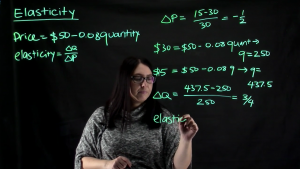 In addition, we offer a lightboard (also known as learning glass). The Lightboard is a glass “chalkboard” filled with light that you write on with special markers. It’s for recording video lecture topics. You face toward your viewers, and your writing glows in front of you. Learn more about our lightboard option.
In addition, we offer a lightboard (also known as learning glass). The Lightboard is a glass “chalkboard” filled with light that you write on with special markers. It’s for recording video lecture topics. You face toward your viewers, and your writing glows in front of you. Learn more about our lightboard option.
The resulting recordings require no editing and are added to your My Media in Canvas or UD Capture Space where you can share them with students or colleagues. The lightboard has a maximum capacity of two people recording at one time.
Audio/Podcast recording
Our studio now offers 2 professional Shure microphones and headphones for audio-only recordings. The microphones and headphones will run through the computer in the studio to record your session. There is space for you to bring your own laptop if you need it, but this is optional, as the microphones will not be connected to any device you may bring with you. If you need to record audio and connect to a Zoom meeting, such as for a podcast interview, please let us know while scheduling your studio appointment so we can make sure that is set up on the studio computer the day of! If you need to pull up notes, files, or other items on a computer during your recording, please bring your own laptop with you. The studio computer will only be used for recording purposes, and will not be accessible to use your own online accounts, files to view/download, etc. The audio/podcast recording option has a maximum capacity of two people recording at one time.
Making an Appointment
The studio can be booked Monday-Friday, 9:00am – 4:00pm. Reservations are required.Technicians in our office will assist you with the technology so you can focus on the content. To make an appointment, please email udcapture-info@udel.edu or stop by the Virtual Welcome Bar.
Before you arrive, please see our IT-ATS Studio Recording Guide for information about how to prepare & what to do when you arrive.
