Adding Collaborators to Your Videos in My Media in Canvas and UD Capture Space
You can add others to collaborate on your videos:
- Co-Editor: can edit the entry’s details and metadata, trim media, replace media, edit captions, edit chapters and edit slides. Co-editors cannot delete media or add new co-editors and co-publishers. Co-editors can see analytics page for the media they co-edit.
- Co-Publisher: can publish media to their entitled Categories or Channels.
- Co-Viewer: can view the video, even when you haven’t published it.
You must be the video owner or a co-editor on a video in order to add other collaborators to a video.
- Click on your name in the top right corner of UD Capture Space then select My Media from the drop-down menu to see a listing of all of your UD Capture recordings.
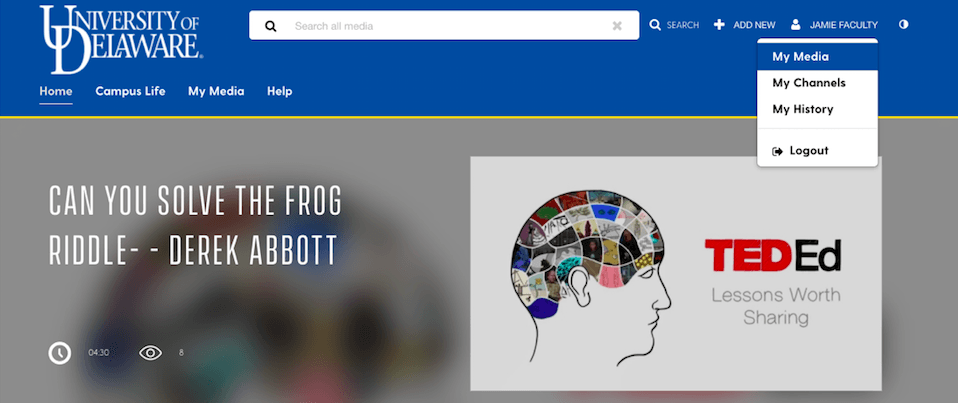
- Click on a video where you want to add a Co-Editor or Co-Publisher.
- Click the Actions drop-down menu and select the Edit menu option.
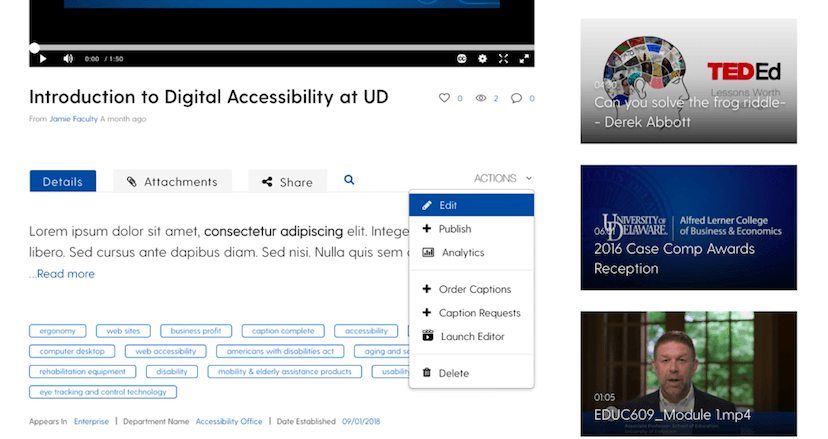
- Click the Collaboration tab, and then click the Add Collaborator button in the Media Collaborators section.
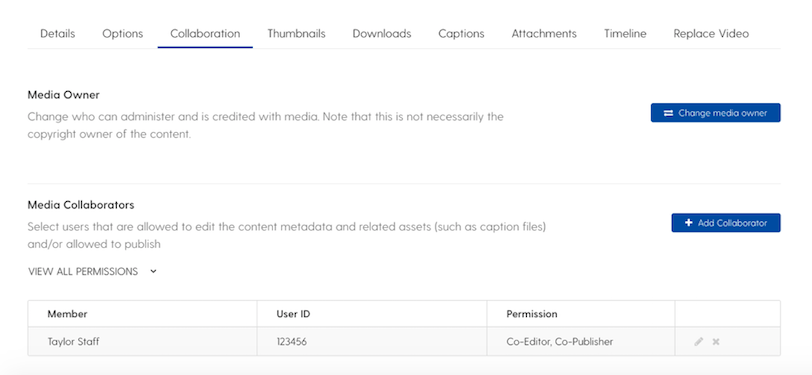
- A pop-up will appear where you can type the first few letters first name or last name, or the first few digits of the UD ID of the user to see if they exist in the UD Capture Space system and add them.
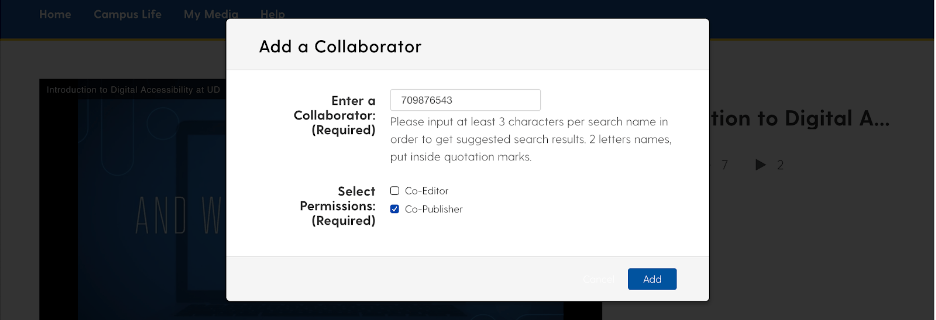 Important: The user must have logged into UD Capture Space at least once to exist in the system. You can only add users that exist in the UD Capture Space system.
Important: The user must have logged into UD Capture Space at least once to exist in the system. You can only add users that exist in the UD Capture Space system. - Also select the Permissions you would like to give the user: Co-Editor, Co-Publisher, or Co-Viewer:
- Co-Editor: can edit the entry’s details and metadata, trim media, replace media, edit captions, edit chapters and edit slides. Co-editors cannot delete media or add new co-editors and co-publishers. Co-editors can see analytics page for the media they co-edit.
- Co-Publisher: can publish media to their entitled Categories or Channels.
- Co-Viewer: can view the video, even when you haven’t published it.
- Click the Add button to add the collaborator. You will now see the new collaborator listed in the Media Collaborators section for the video.
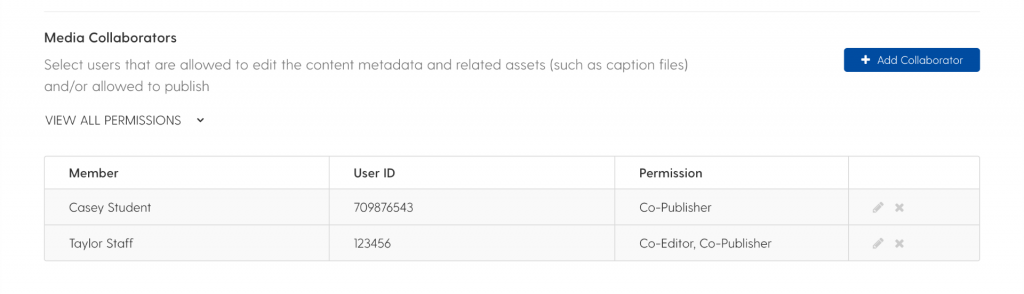 The collaborator will be able to see the video in their My Media when they log into UD CaptureSpace. You can also share a direct link to the video with the collaborator to let them know they have access.
The collaborator will be able to see the video in their My Media when they log into UD CaptureSpace. You can also share a direct link to the video with the collaborator to let them know they have access.
