There are two types of UD Capture classroom capture systems at the University—UD Capture Classic and UD Capture +Zoom.

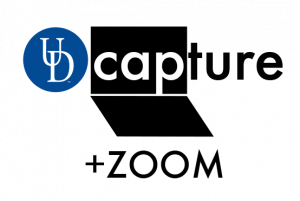
The room you are teaching in will determine which recording system you can request. Review the complete list of UD Capture-enabled classrooms.
Read on to learn about the differences between UD Capture +Zoom and UD Capture Classic.
Contents
UD Capture Classic
Automatic lecture capture recordings of projected visuals and classroom audio of the following sources:
- Document Camera
- Laptop display when connected to the projector via VGA or HDMI cable
- Classroom audio via dedicated classroom microphone
UD Capture +Zoom
Automatic lecture capture recordings of classroom audio, video, projected visuals, and full integration with Zoom Meetings for hybrid learning.
Includes everything from UD Capture Classic plus…
- Dedicated classroom capture
- Laptop Display via Zoom content share (wireless)
- Classroom audio and video integration from the Zoom meeting
- Closed captioning live and recorded
- Zoom meeting touch screen control
Important! UD Capture +Zoom will not record visuals from a laptop that are plugged into the projector using a VGA or HDMI cable in the classroom. To record visuals, you must use Zoom on your laptop to connect to the meeting and share your screen.
How is using UD Capture different from a Zoom Meeting?
UD Capture +Zoom enables you to use a Zoom meeting for your class, but with the added benefit of integrating the audio and video from the meeting into the classroom’s A/V system. Hosting a Zoom meeting in a classroom from your own laptop means using your laptop’s camera, microphone, and speakers to communicate with your remote students/participants, whereas UD Capture +Zoom allows for use of the webcam, microphones, and speakers installed in the classroom.
Zoom meetings (from your laptop) in a UD Capture Classic room include:
- Document Camera – projection & capture
- Laptop display – (wired) projection & capture
- Classroom audio via dedicated classroom microphone
How do I switch my classroom?
Review this page to determine the type of UD Capture system available in your assigned classroom. If you would like to change your classroom for the upcoming semester, contact the registrar’s office.
