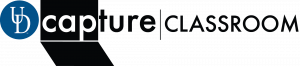Request UD Capture Classroom Recording
UD Capture classroom recording is enabled in nearly 200 rooms around campus. Read the description below to choose the UD Capture classroom capture request option that best matches your needs.
Learn more about the benefits of UD Capture Classroom.
Full Semester Recording
Request to have your UD course recorded all semester long for your students to view either directly in your Canvas course(s) or in UD Capture Space.
To ensure your first sessions are recorded, request UD Capture Classroom recording.
This service is available for faculty only.
All requests for UD Capture classroom capture should be submitted ASAP after the schedule of courses and locations have been finalized by the Office of the Registrar.
Opt-In for UD Capture: UD Capture classroom capture is an opt-in service and will only record your class if you have submitted a UD Capture Request Webform. A new UD Capture request is needed for each semester.
Record your face-to-face instruction in the classroom
Recordings are available within a day. Learn more
UD Capture Classic vs UD Capture +Zoom: What’s the difference?
There are two types of UD Capture classroom capture systems at the University—UD Capture +Zoom and UD Capture Classic. The type of UD Capture you can use depends on the classroom you are assigned to. View the list of UD Capture-enabled classrooms.
Publish Recordings to Canvas
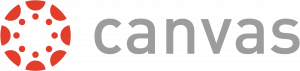
Recordings will be uploaded directly to your Canvas course in the Media Gallery so your students can access them as soon as they are posted.
Publish Recordings to UD Capture Space

Recordings will be posted to your My Media on UD Capture Space, UD’s YouTube-esque platform where you can control how you share your recordings.
Single-Day Recording Requests
Request to have a single day of class recorded.
This service can be requested by all faculty and instructors of record.
Record in a Classroom
Two options are available to record any session or event on your own: Kaltura Personal Capture and Zoom.
This service is available to all faculty, staff, and departments.