What is UD Capture Classroom?
UD Capture Classroom recording is installed in all centrally scheduled classrooms and certain departmental spaces. The system records visuals from your laptop, document camera and, in some cases, classroom camera, along with the sound from the room. A single request schedules an entire semester of class sessions for you. Students that miss class due to illness, sports, etc. can have access to your recordings to review after class, usually within 24 hours.
There are two types of UD Capture classrooms:
- UD Capture +Zoom
- UD Capture Classic
The classroom you are teaching in will determine which recording system you can request.
Which type of UD Capture is in my classroom?
Visit the UD Capture Enabled Classrooms page for the list of classrooms enabled for UD Capture +Zoom and UD Capture Classic.
To get started with UD Capture +Zoom in the classroom, review the UD Capture +Zoom – Overview.
For UD Capture Classic, review the UD Capture Classic Classroom Checklist.
The touch panel (control pad) in each classroom has one of these identifying stickers.
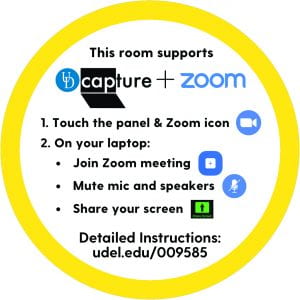
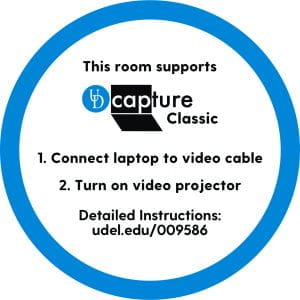
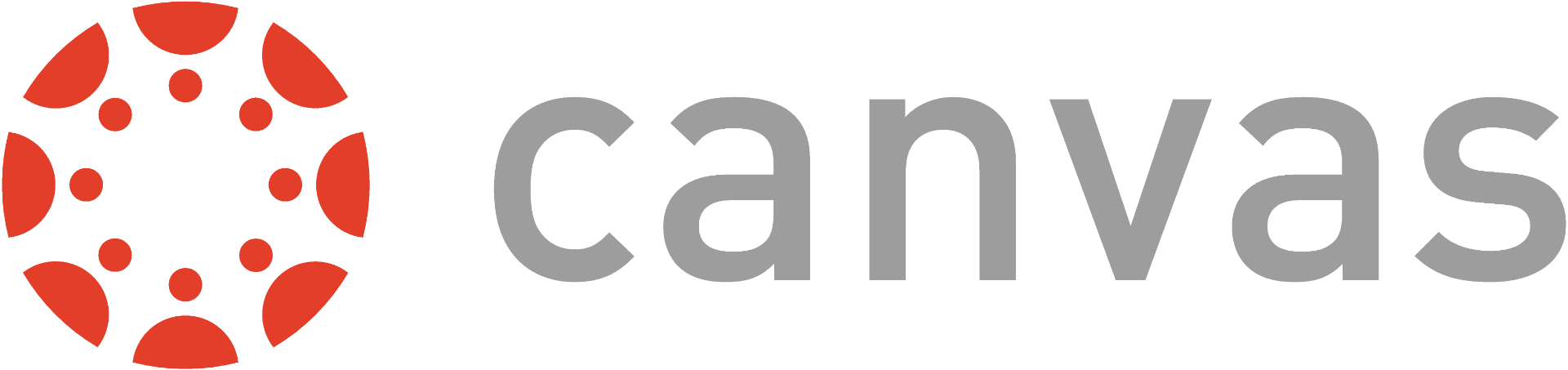
Learn how to use your recordings in Canvas
To start using your UD Capture recordings in your Canvas courses, visit Getting Started: UD Capture in Canvas
For questions, email udcapture-info@udel.edu<.
Resources and FAQs
- Learn about the FERPA implications of sharing course recordings
- How to prepare for classroom recordings each semester
- List of enabled classrooms
- Contact IT-UMS for info about document cameras
- Tips for ensuring a great recording
- Frequently Asked Questions (FAQ)
- How to access your UD Capture: Classroom recordings
