Getting Started: UD Capture in Canvas
The UD Capture service has undergone enhancements, allowing you to access your UD Capture Classroom recordings directly in your Canvas course.

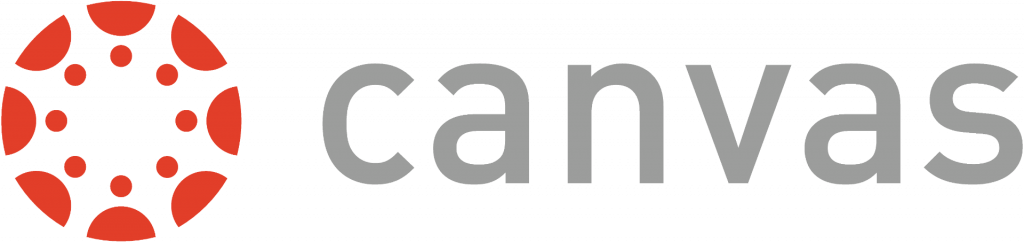
If you do not have a Canvas course, your videos will be unpublished in UD Capture Space. See instructions for accessing your UD Capture recordings in Capture Space.
Tutorials
Learn more about UD Capture in Canvas by using the tutorials below.
Questions, comments, or requests for information not addressed in this guide can be sent to udcapture-info@udel.edu.
Accessing your My Media in Canvas
- Requesting UD Capture in Canvas
- Using Media Gallery & My Media in Canvas
- Accessing UD Capture recordings in Canvas
Using video effectively
- Best practices for using your own videos
- Ideas for incorporating video into your course
Creating, editing, and curating videos
- How to create your home recording studio
- How to create new video at home
- How to record your next classroom meeting
- How to add/upload existing videos
- How to edit a video in your My Media
- How to edit in a PowerPoint file to your video
- How to add chapters to a video
- How to adjust playback speed on your video
- How to edit closed captions
- How to comment on videos
- How to download a video from your My Media
- How to delete a recording
- How to manually upload a Zoom recording
- Tagging videos in My Media
- Options for Recording Learning Videos On-Campus
Adding videos to your Canvas courses
- 2 Ways to Record a Quick Video in Canvas
- 3 Ways to Include a Whiteboard in Your Next Video
- Creating Graded In-Video Quizzes in Canvas
- Uploading a narrated PowerPoint to My Media in Canvas
- Embedding a video in a Canvas Page
- Embedding a Video with the Transcript
- Publish video to the Canvas Media Gallery
Publishing and sharing videos
- FERPA and Sharing Course Videos
- Share recordings in multi-section Canvas courses
- How to share videos with other instructors (add collaborators to your videos)
- How to share UD Capture recordings with students in Canvas
- How to transfer ownership of a video
- How to share videos publicly with anyone
- Share in a Channel in UD Capture Space
- Share an unlisted link in UD Capture Space
- Requesting a Group in My Media
